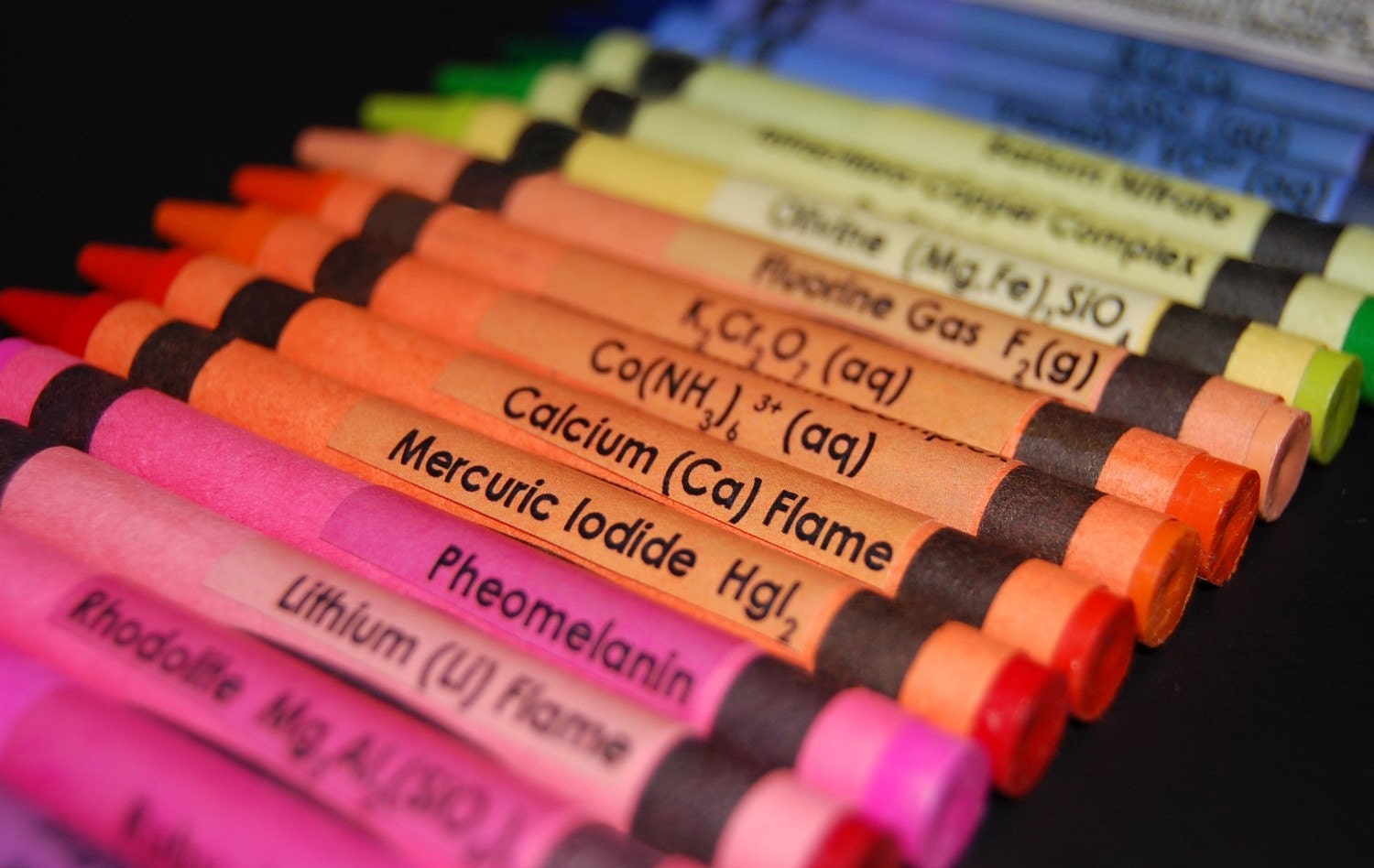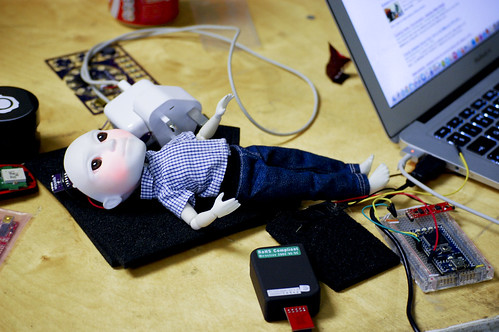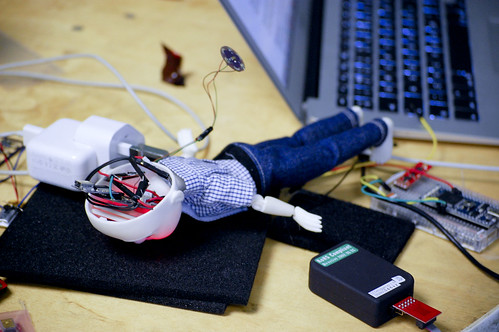“just let volunteers do it” is not a sensible computing education strategy
In a follow up comment to that article in the Telegraph, Willard Foxton suggests instead of teaching everyone how to code we should rely on voluntary after-school schemes for the specially interested like Code Club. Here’s why he’s wrong:
We don’t just teach maths to those kids who are interested. We teach it to everyone because it is necessary to understand how the world works. The same is true for computing. Sure, there will be some kids who won’t like it, just like there are some kids who don’t like English, maths, music, arts, or maybe all the subjects taught in school. This is not a good argument not to teach coding.
Code Club can’t teach everyone. At the time of writing there are over 500 primary schools in the UK looking to start a code club who can’t because they haven’t found a volunteer.
Code Clubs are oversubscribed. Typically after a Code Club has started in a school and run for a few weeks, practically everyone wants to join. I get heartbreaking emails from parents saying their kids really want to learn how to program, but they’re on a waiting list, and what do they do now?
I regularly see tweets like:
@CodeClub, I did assembly last week, 40 kids signed up! only have room for 12!
— Nigel Stirzaker (@nrstirzaker) October 28, 2013@CodeClub volunteers what's your average group size? I've 28 subscribed, but I know 12 is recommended..don't want to turn many away
— Irina (@IrinaBasrawi) October 23, 2013Gave an @CodeClub assembly to 360 kids this morning. Show off hands at the end indicated AT LEAST half want to join; I have a big job to do!
— Rebecca Summer (@thefunnythings) October 22, 2013We recommend 12 children per volunteer. Of course, school teachers usually have much larger classes than this, but they are professionals. Standing in front of a group of kids can be quite intimidating, and smaller group sizes are more manageable for volunteers who often have no experience in teaching, let alone teaching kids. This means we turn many kids away. The average club has 15 kids. We have some large ones with 30-45 kids, these are almost always led by teachers.
We operate on a very limited age range. Due to limited resources we can only cater for children in year 5 & 6 (ages 9-11). Children younger than that normally have to wait and it’s a shame that older children will have missed their chance. It is my strong belief that every kid should get a chance to learn computing. Those who do will have a significant advantage over those who don’t. The only solution to disseminating subject knowledge to 100% of the child population is for teachers to teach it.
Foxton thinks Code Club is doing a good job. I do too (obviously, as co-founder of Code Club, I may be a bit biased). He seems to think the government won’t do as good a job. I don’t see why this has to be the case. I mean sure, we have it relatively easy. We teach only to kids who want to be there, in small groups, and we don’t have any exam boards or national curriculum to adhere to. But only the government can ensure that everyone will get the chance to learn computing.